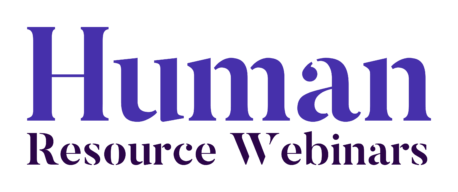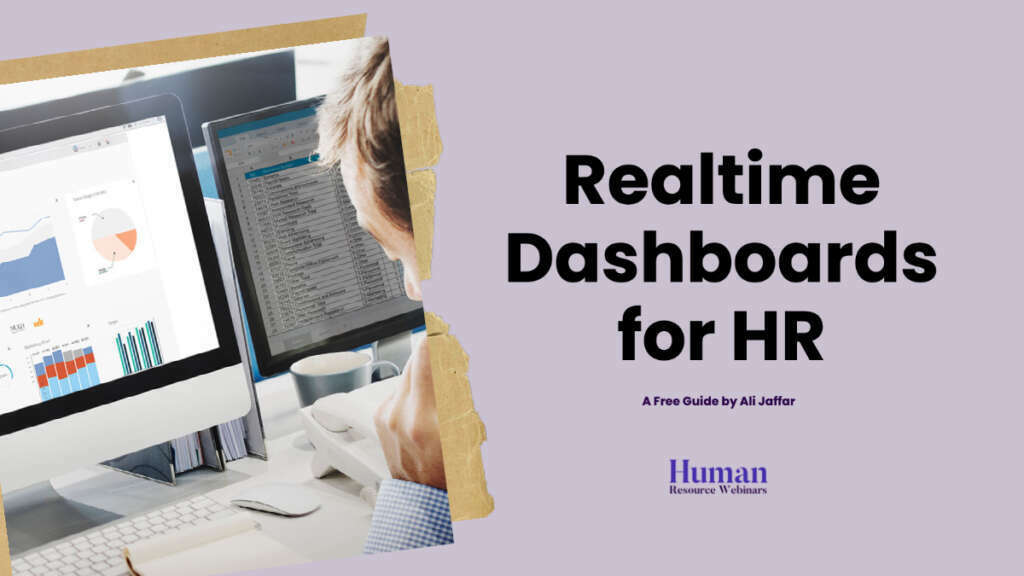Dashboards are Critical for Chief People Officers & HR Managers to Achieve Business Success
Now more than ever, it is essential for companies to have an easy-to-access, easy-to-understand, single, real-time view of all of their HR data. This access allows CEOs to make accurate revenue projections and realistic budget decisions. It also helps administrators, hiring teams, recruiters, and managers make better on-the-ground decisions.
Many companies are still stuck in the Human Resource processes of decades ago, with paper files filling filing cabinets and HR staff buried up to their necks, with many of their hours being spent rifling through paperwork and compiling reports from various applications like Excel, sometimes printing reports out for top management only to then try to make sense of them or discover calculation errors with the analytics charts. Sometimes, they simply hand those HR reports off and rely on executives to make that sense. Unfortunately, making sense of dozens of different and disparate data points can feel overwhelming, and a lot of critical data slips through the cracks. An HR dashboard will streamline and simplify this entire, decades-old headache and keep data and people from slipping anywhere.
HR Dashboards Contain a Unified View of Important Workforce Metrics
First, it is necessary to understand what an HR dashboard (also known as a people analytics dashboard) is. Most HR departments, at the behest of management, are tracking various pieces of information about the people who make it up. For both employees and contractors, and seasonal employees and PT workers alike.
Important HR metrics include, but are not limited to:
- Headcount
- Cost of HR per employee
- Goal tracking
- Demographics
- Time to hire
- Time to productivity
- Voluntary turnover
- Promotion rate
- Span of control
- Compa-Ratio
- Salary range penetration
- Total compensation spend rate
- New Hire Turnover
- Training Completion Rate
- Healthcare usage by plan
- Cost-per-hire
- Time to fill
- Offer acceptance rate
- Employee satisfaction rate
- Retention rate
- Absence rate (Absenteeism)
- Overtime hours
- Revenue per employee
- Performance
- Potential
If that list seems extensive, that’s because it is! Recruiting, interviewing, hiring, training, employing, and even firing or losing people provides a company with tremendous information. Understanding that information and acting on it correctly can help your business grow, succeed, and thrive. Misunderstanding can lead to failure and destroy a company and its work culture.
An HR Dashboard brings all that data, everything on that list, and more into a single view, just like your car's dashboard. It can interface with multiple applications your HR department may be using and compile all the data from all those apps into one streamlined screen for you.
Importance and Benefits of HR Dashboards
Aside from the obvious convenience, why do you need an HR dashboard? Maybe you feel confident about your company's direction and don’t think an HR dashboard is necessary.
Relieve Your HR Team
An HR dashboard streamlines your HR processes and lightens the labor load on your HR team. This relief means you can better capitalize on your human capital. You can put your team to better use than reading and compiling paper reports for weekly management meetings.
Your HR team is better used to working with your people, settling conflicts, and recruiting, interviewing, and hiring quality personnel. The less we can keep the HR department buried in data and paperwork, the better.
Help Define and Align with KPIs
Your Key Performance Indicators include headcount and the rates of turnover, promotion, and retention to maintain a strategic workforce. As CEO, top executive, or manager, your goal is to focus on the bottom line. You also want to drive sales and ensure excellent service or product delivery. To do that, you must ensure your entire team is on board, well-trained, and equipped to compete in an increasingly digital workplace environment. How do you do that?
Communicate effectively with your team using an HR dashboard
When you understand, value, and develop your human capital through effective utilization of your HR Dashboard, you know each team member you have is playing to their strengths and that you are helping them develop their weaknesses. Your KPIs will practically take care of themselves. Strategic visibility of the workforce will become the status quo.
For HR business partners and the internal HR team, creating, maintaining, and sharing accurate and fresh HR reports for strategic visibility across the organization to stakeholders and management is imperative.
HR Dashboards and Reporting to CEOs and Top Management
Once you implement an HR dashboard into your Human Resources department, your People Operations leaders can get a single, real-time view of all of your HR data. With an HR dashboard, such as a cloud-based HR dashboard solution, all of your HR data will transform into data stories, providing a full picture of what is at stake in your company.
HR Executives and HR Managers can then translate those stories for management and CEOs with adequate data on hand, so management can make the necessary changes and shifts within the organization to meet KPIs in real-time. Not after every quarterly report.
With HR Dashboard software, top management can expect data collected into a single database for easy and accurate report creation. This translates into:
- Time saved, labor saved, and more accessible work-life balance through trusting effective automation to do many HR tasks.
- Beautiful charts and graphs for presentations using data visualization.
- A more effective HR department that feels valued and adequately utilized creates a positive employee experience throughout the employee lifecycle.
How to Create HR Dashboards: 4 Excel Examples with Templates
So you’re ready to get started? You can create your own with Excel Spreadsheets.
Here is an example HR dashboard using Excel (With Dashboard Templates & Examples)
The Excel template is free and ready to create your HR dashboard. Download the practice file and check the details.
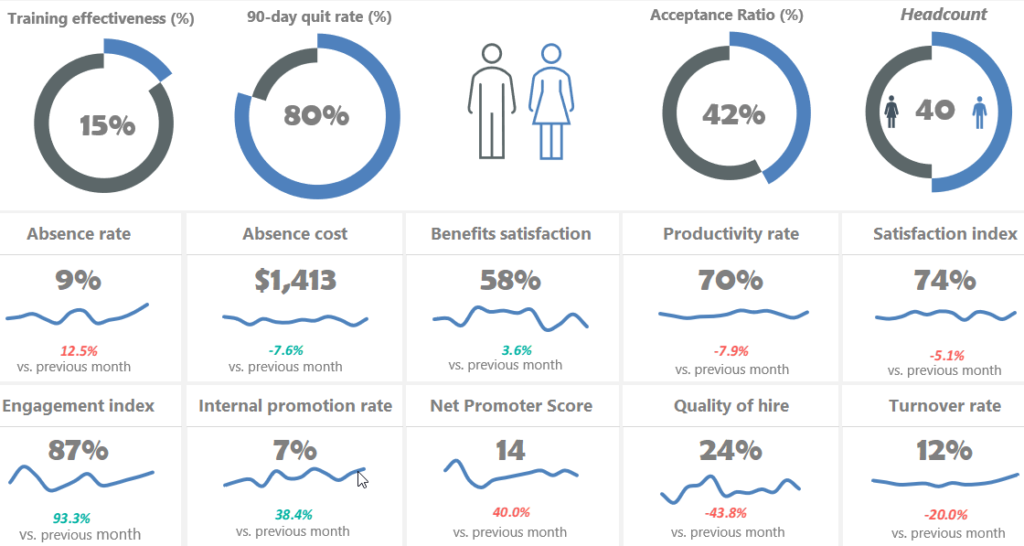
Download HR Dashboard Templates and Examples — Free for DEI HR Dashboards, Surveys & More
- Diversity & Inclusion (DE&I) Survey Starter Kit—by Culture Amp
- Diversity and Inclusion Strategic Planning Toolkit, by AAMC — Templates, Surveys, & Metric Development Tools
- Sample Basic Workforce Representation Diversity Dashboard Template—Excel Spreadsheet
Create Dashboards with Business Intelligence Tools: 3 Examples with Templates
Business Intelligence Tools Can Be Used to Create HR Dashboards
You can also create HR dashboards more easily with Business Intelligence (BI) Tools. Some of the top BI tools in the market include:
- Tableau (more here): see the Job application process funnel dashboard below
- PowerBI (watch video): see the Diversity Dashboard example below
- Google Data Studio: see a high-level HR dashboard showing headcount below
These typically are complicated, time-consuming, and require deep technical expertise and knowledge to create and maintain accurate and fresh HR analytics reports.
Job Application process funnel dashboard using Tableau

Example Demographics HR Dashboard using the Microsoft PowerBI tool

Example HR dashboard and template using the business intelligence tool Google Data Studio

Going Beyond BI Tools: Top 3 Examples to Create HR Dashboards with People Analytics Software
Use an automated HR dashboard solution for advanced people analytics, data visualization, and sharing between departments
Next, you can explore an automated option with purpose-built HR dashboard software. An HR Dashboard software solution will automatically pull HR metrics to create people analytics and integrate them using your existing HR information systems (HRIS'/HRMS') by an expert team of HR data consultants and analysts.
Some of the most compelling and robust HR analytics and data visualization software create your HR dashboard for you. Here is an example HR dashboard builder by VC-backed company eqtble:

Not just that, but many automated HR dashboard solutions can save almost a full work day, increase visibility into workforce insights across the organization, and ensure correct metrics are calculated (no more messing with formulas in Excel).
Next we have another HR dashboard solution provider here which shows its Diversity Dashboard from VC-backed Employee Cycle.
Example HR dashboard of an automated HR metrics dashboard:

As you'll see the above two HR tech companies provide purpose-built HR analytics dashboards. They are essentially automated business intelligence and data visualization tools tailor-made for Human Resource teams without technical analytics capacities.
The next one up is a crowd favorite due to it's growing use cases and predictive analytics baked in. This one is from VC-backed Orgnostic, which takes a more sophisticated approach and is co-founded by a former Chief Human Resource Officer, Luka Babic.
The following HR dashboard example shows their people analytics solution helps to to discern key employee experience insights by looking at the company's employee engagement survey results by quarter:

Top features of HR dashboard software may include:
- Unlimited users
- Dashboard customization
- Email support
- Unlimited Integrations
- Near-real-time data with auto-sync
- HR metrics in one place
- Dashboard sharing
Using Your HR Dashboard to Glean Accurate People Insights
With an HR dashboard, you can easily understand your attrition, recruiting efforts, and employee pulse. Plus, these platforms are built by experts, so you can be confident you're getting key insights and strategic recommendations.
Drive data-backed people decisions. Whether you're just getting your people analytics off the ground or tying into an established HR analytics department, you can use these solutions.
Related: Free People Analytics Masterclass (on-demand)
Top 10 cloud-based HR dashboard solutions to automate HR reporting
Transform your workforce by operationalizing HR data with an automated people analytics solution. For automated HR analytics and data visualization software solution, we have summarized the top people analytics solutions in this Top 10 List of People Analytics Software Solutions.
Get started with an HR dashboard and people analytics solution to improve your workforce by operationalizing HR data. This will save time for HR Generalists and HR Directors, and provide management with greater insight into how employees reach new levels of employee satisfaction, productivity, and a better employee experience.
See the Top 10 HR Analytics Software Solutions to find what fits your needs to get started today.
Be sure to subscribe to our weekly HR newsletter to be the 1st to get new information on upcoming HR webinars, new articles, guides, HR courses, and more!